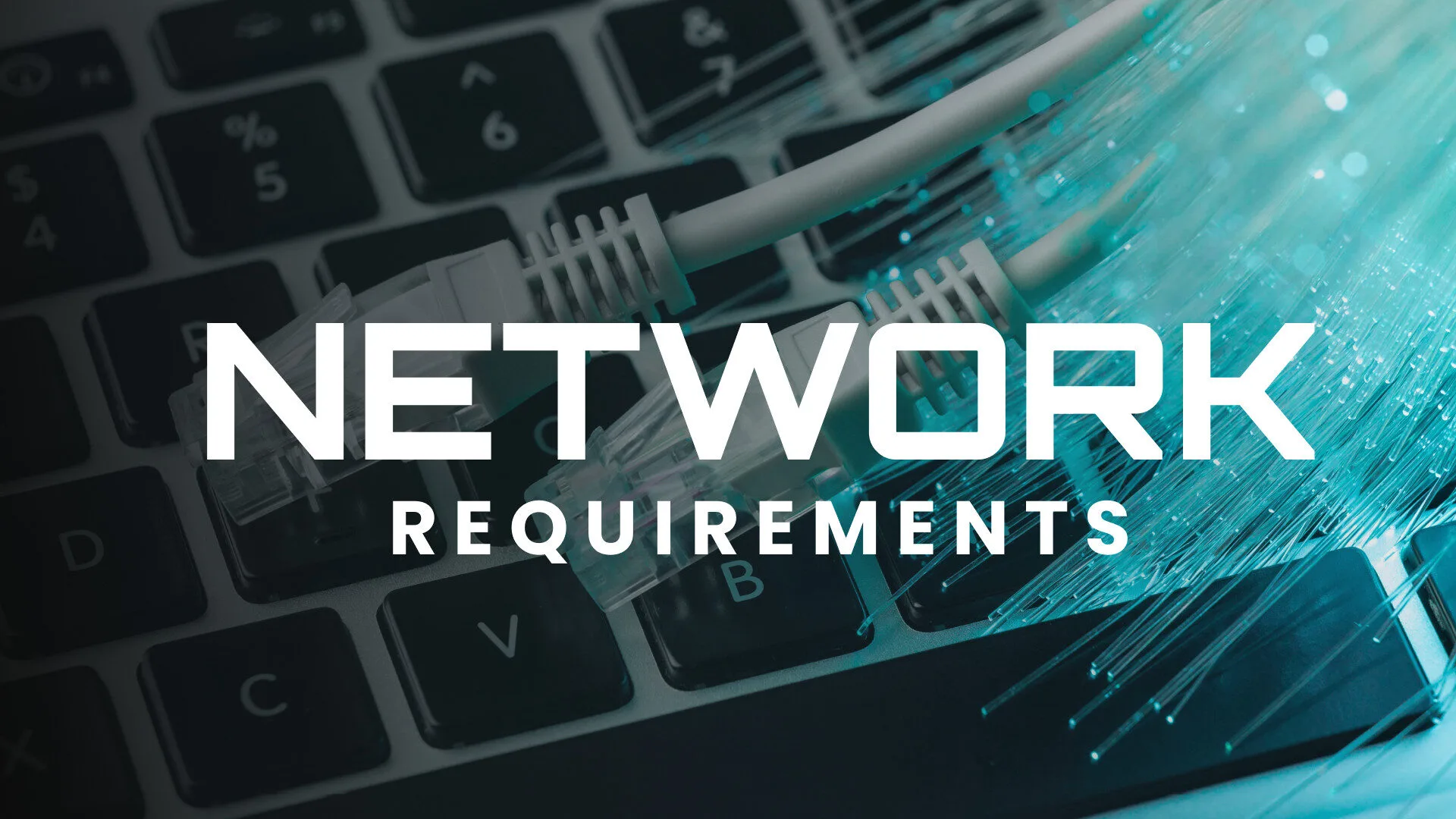Understanding Internet Speed for Streaming
Internet speed is crucial for streaming, as it directly impacts the quality of the video and the overall viewing experience. To achieve smooth playback, users need to understand the differences between download speeds and upload speeds, as both play a role in streaming performance.
Download speed is the rate at which data is transferred from the internet to your device, while upload speed refers to the rate at which data is sent from your device to the internet. For streaming, a higher download speed is essential to avoid buffering, especially when streaming high-definition or 4K content, which requires more data to be transmitted quickly.
Factors Affecting Streaming Quality
Several factors can influence the quality of your streaming experience, including internet speed, network congestion, and the type of device used. Understanding these factors can help users optimize their setup for the best performance.
Network congestion occurs when multiple devices are using the same internet connection simultaneously, which can slow down speeds. Additionally, the hardware capabilities of your streaming device and the quality of your router can significantly affect streaming quality, making it essential to choose reliable equipment for optimal performance.
How to Test Your Internet Speed
Testing your internet speed is an essential step in diagnosing streaming issues. By measuring your current speeds, you can determine if your connection meets the recommended requirements for your desired streaming quality.
There are various online speed testing tools available, such as Ookla's Speedtest or Fast.com, which can provide you with accurate measurements of your download and upload speeds. Performing these tests at different times of the day can give you a better understanding of your network's performance under various conditions.
Contacting Your ISP for Improved Service
If your internet speeds are consistently below the recommended levels, it may be time to contact your Internet Service Provider (ISP) for assistance. They can provide insights into your current plan and suggest upgrades or solutions to improve your service.
Your ISP may offer options for higher-speed plans or help troubleshoot any issues affecting your connection. Additionally, they can provide guidance on optimizing your home network setup to ensure you are getting the best possible speeds for streaming.